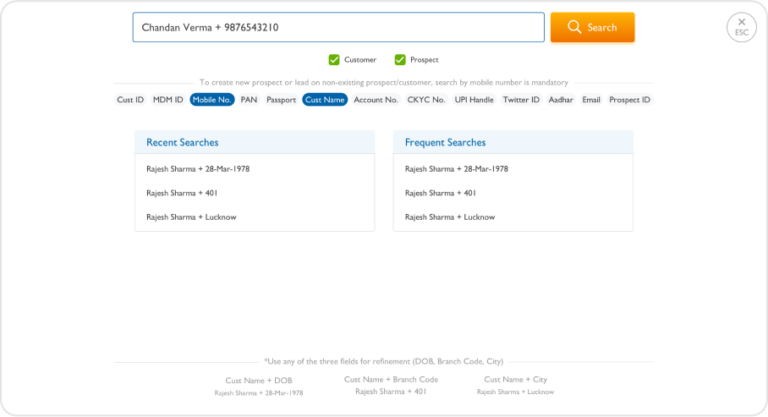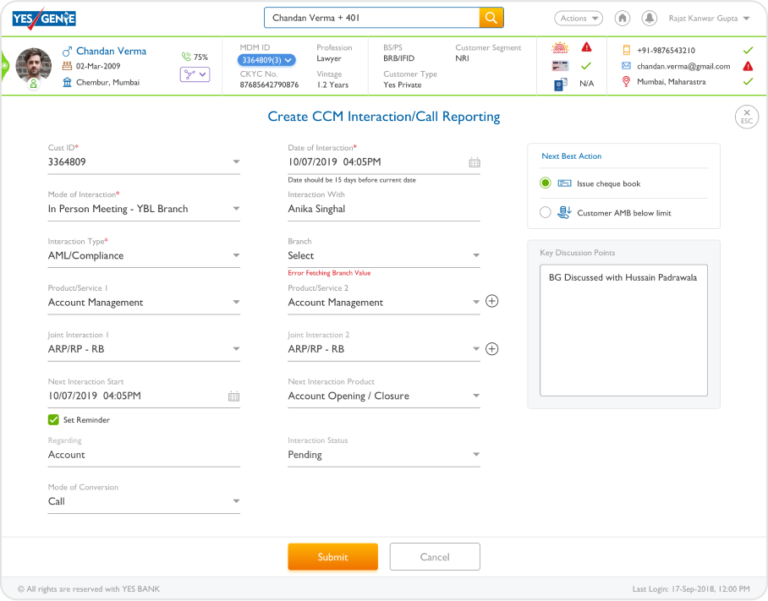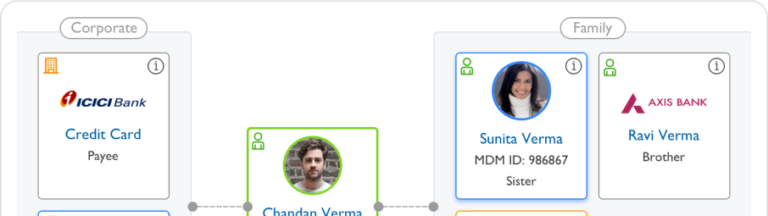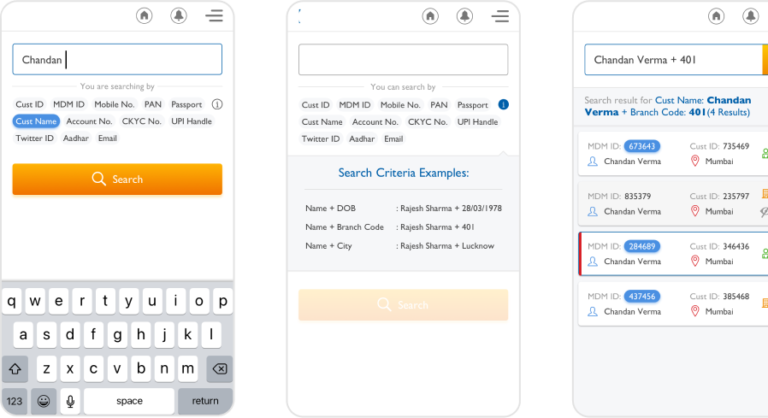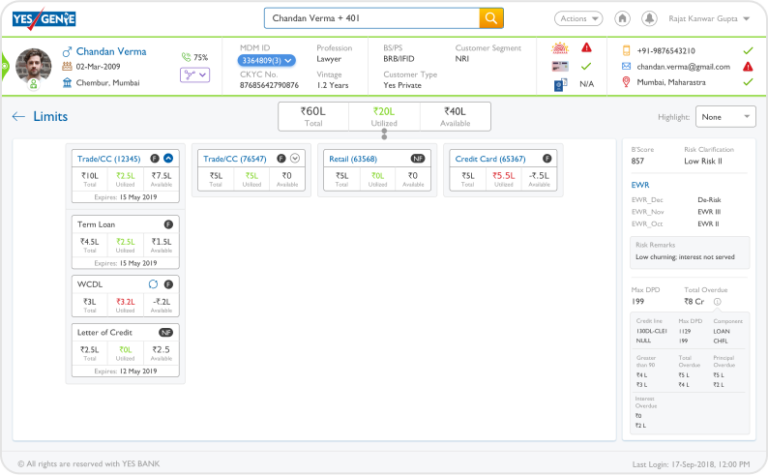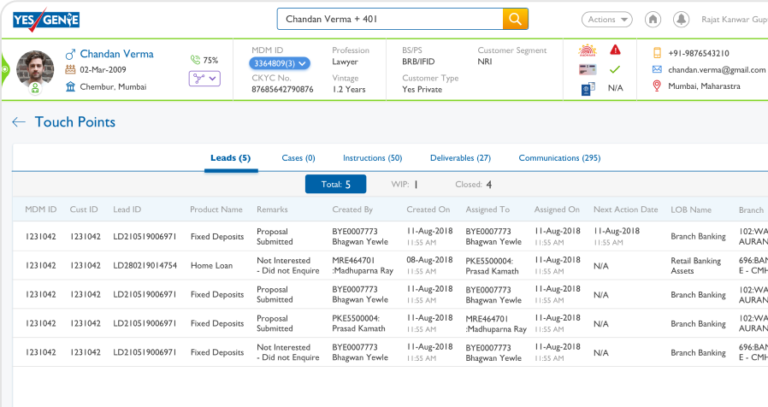Explore the user-centric redesign journey of Genie Application, uncovering insights from diverse stakeholders to enhance user experience. Through empathetic interviews, identify pain points and set clear objectives for an intuitive redesign.

Role/Position:
Relationship Manager
Part of Bank:
05 years

Role/Position:
Support Center Representative
Part of Bank:
02 years
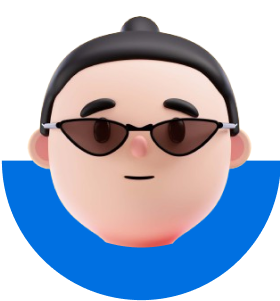
Role/Position:
Credit/Debit Card Specialist
Part of Bank:
05 years
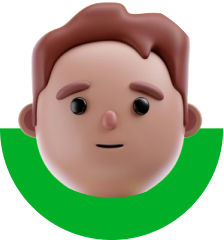
Role/Position:
SA Manager
Part of Bank:
07 years
As a process we identify open ended and close ended question for our participants. A combination of both closed-ended and open-ended questions provides a more holistic understanding of the subject under investigation.
As a process we identify open ended and close ended question for our participants. A combination of both closed-ended and open-ended questions provides a more holistic understanding of the subject under investigation.
“Respondents are less likely to feel restricted or limited when both closed-ended and open-ended questions are included, contributing to higher engagement.”
“Respondents are less likely to feel restricted or limited when both closed-ended and open-ended questions are included, contributing to higher engagement.”
- Name:
- Role/Position:
- Years of experience in the organization:
- On a scale of 1 to 5, how would you rate your overall experience with the Genie Application?
- Do you primarily use the Genie Application on a mobile device or desktop?
- How frequently do you use the Genie Application?
- In what context or scenarios do you find yourself using the application the most?
- What features or aspects of the application do you find most useful?
- Are there specific pain points or challenges you encounter while using the application?
- How would you rate the user experience on both platforms?
- Can you provide feedback on any specific features within the application?
- Are there features you find particularly helpful or, conversely, challenging to use?
- What are your thoughts on the digitalization initiatives, such as Video KYC and online FD creation?
- How have these initiatives affected your tasks or processes?
- If you could change or improve one thing about the Genie Application, what would it be?
- Are there additional features or functionalities you would like to see implemented?
- Digvijay Singh uses the Genie Application daily to manage client portfolios and address their requests.
- The primary context of usage is during client meetings and on-the-go.
- Overall rating: 4
- Positive aspects: Quick access to client information, efficient navigation.
- Challenges: Occasionally experiences delays during peak usage times.
- Primarily uses the Genie Application on a mobile device.
- Rates the experience on both platforms as 4.
- Positive feedback on the document upload feature.
- Challenges with the notification system not always delivering real-time updates.
- Rohini Mehta uses the Genie Application throughout the day to address customer queries and provide support.
- The primary context is responding to customer inquiries and resolving issues.
- Overall rating: 3
- Positive aspects: Robust search functionality, easy access to customer history.
- Challenges: Inconsistencies in the user interface design across different sections.
- Primarily uses the Genie Application on a desktop.
- Rates the experience on both platforms as 3.
- Positive feedback on the customer history tracking feature.
- Suggested improvement in the layout consistency for a smoother workflow.
- Pankaj Sahini uses the Genie Application to manage credit/debit card-related tasks and approvals.
- The primary context is processing card-related requests and approvals.
- Overall rating: 4
- Positive aspects: Intuitive approval workflow, clear transaction history.
- Challenges: Some delays in loading detailed transaction data.
- Primarily uses the Genie Application on a desktop.
- Rates the experience on both platforms as 4.
- Positive feedback on the streamlined approval process.
- Feedback on enhancing transaction data loading times for a more seamless experience.
- Anuj Mahajan uses the Genie Application to oversee savings accounts and manage account-related activities.
- The primary context is monitoring account balances and handling account-related queries.
- Overall rating: 5
- Positive aspects: Clear and concise account summaries, efficient account search functionality.
- No significant challenges reported.
- Balances usage between the Genie Application on mobile and desktop.
- Rates the experience on both platforms as 5.
- Positive feedback on the dashboard’s clarity and ease of use.
- No specific challenges or suggestions mentioned.
- Digvijay Singh uses the Genie Application daily to manage client portfolios and address their requests.
- The primary context of usage is during client meetings and on-the-go.
- Overall rating: 4
- Positive aspects: Quick access to client information, efficient navigation.
- Challenges: Occasionally experiences delays during peak usage times.
- Primarily uses the Genie Application on a mobile device.
- Rates the experience on both platforms as 4.
- Positive feedback on the document upload feature.
- Challenges with the notification system not always delivering real-time updates.
- Rohini Mehta uses the Genie Application throughout the day to address customer queries and provide support.
- The primary context is responding to customer inquiries and resolving issues.
- Overall rating: 3
- Positive aspects: Robust search functionality, easy access to customer history.
- Challenges: Inconsistencies in the user interface design across different sections.
- Primarily uses the Genie Application on a desktop.
- Rates the experience on both platforms as 3.
- Positive feedback on the customer history tracking feature.
- Suggested improvement in the layout consistency for a smoother workflow.
- Pankaj Sahini uses the Genie Application to manage credit/debit card-related tasks and approvals.
- The primary context is processing card-related requests and approvals.
- Overall rating: 4
- Positive aspects: Intuitive approval workflow, clear transaction history.
- Challenges: Some delays in loading detailed transaction data.
- Primarily uses the Genie Application on a desktop.
- Rates the experience on both platforms as 4.
- Positive feedback on the streamlined approval process.
- Feedback on enhancing transaction data loading times for a more seamless experience.
- Anuj Mahajan uses the Genie Application to oversee savings accounts and manage account-related activities.
- The primary context is monitoring account balances and handling account-related queries.
- Overall rating: 5
- Positive aspects: Clear and concise account summaries, efficient account search functionality.
- No significant challenges reported.
- Balances usage between the Genie Application on mobile and desktop.
- Rates the experience on both platforms as 5.
- Positive feedback on the dashboard’s clarity and ease of use.
- No specific challenges or suggestions mentioned.
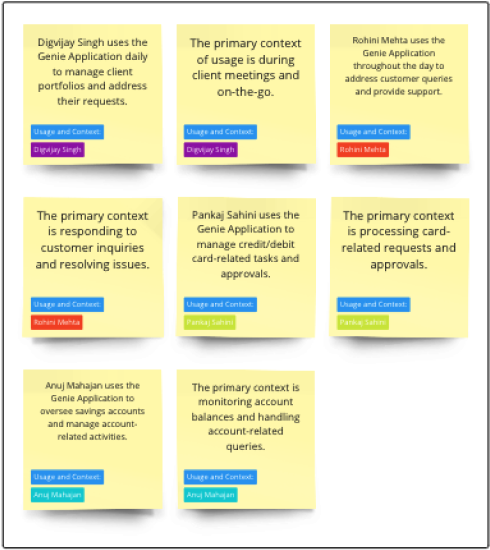

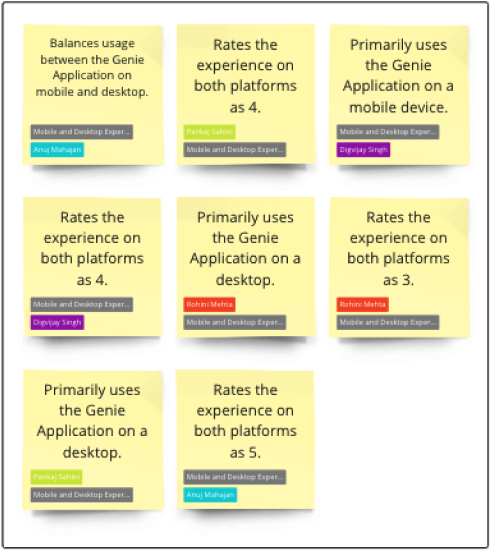
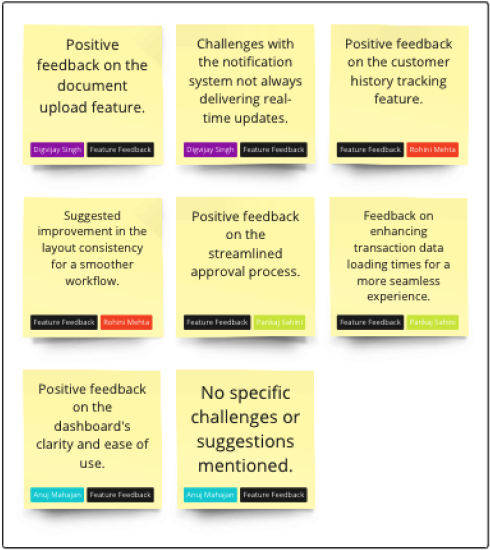
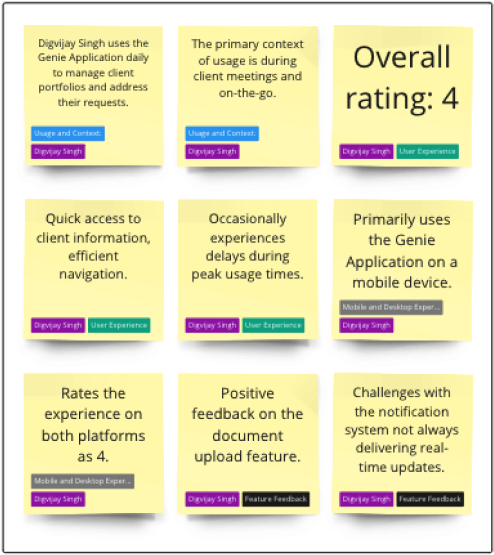
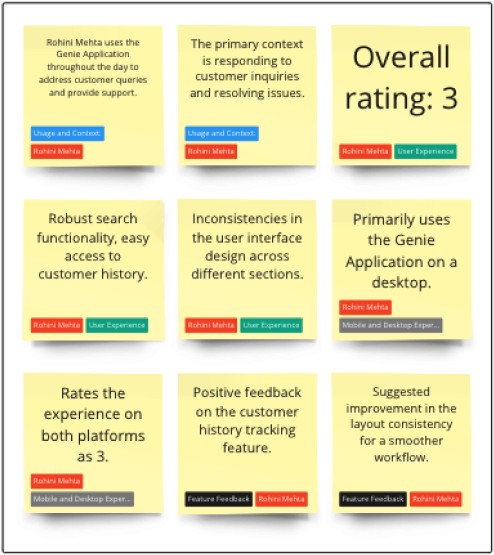
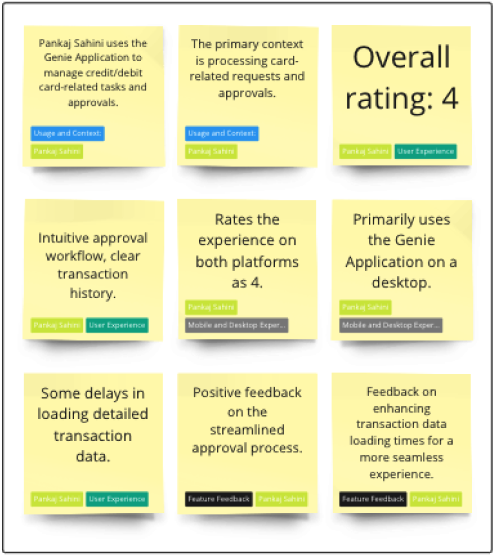
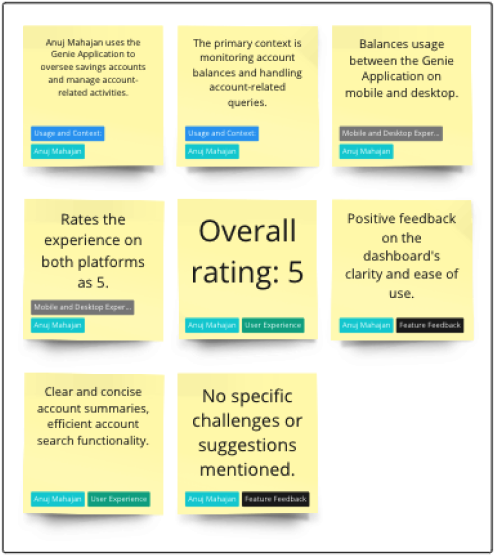
Implemented a comprehensive design system to ensure uniform elements across all sections.
b. Usability Testing:
Conducted rigorous usability testing to guarantee visual coherence and create smooth transitions between
Conducted an in-depth audit of the UI to standardize layouts across diverse sections.
b. Unified Element Placement:
Ensured a consistent placement of buttons, forms, and other UI elements, fostering a unified and predictable workflow.
Conducted a detailed audit specifically tailored for mobile usage to pinpoint areas for improvement.
b. Optimized Mobile Interface:
Implemented enhancements to the mobile interface for a seamless experience, prioritizing efficient navigation and quick access to crucial information.
Introduced a visual design system incorporating consistent colors, typography, and icons.
b. Unified UI Patterns:
Enforced the use of consistent UI patterns across different sections, creating a cohesive and visually harmonious interface for Support Center Representatives.